Getting Started in Sandbox
How to access your account and start testing your integration
Getting Started with Sandbox
Set up a test account in the Gig Wage Sandbox Environment.
Before getting access to production keys you will need to:
- Get added to a Gig Wage Slack channel
- Set up a Sandbox account
- Build your integration
- Request Production API Key
Get Added to Slack
Complete our Sales Intake form to request access to chat with our development team in Slack. We make a dedicated channel with our engineering and customer support team members and your team to quickly answer questions and provide integration support.
Set up a Sandbox Account
- Create a new account on sandbox.gigwage.com/users/sign_up
- Get your API key
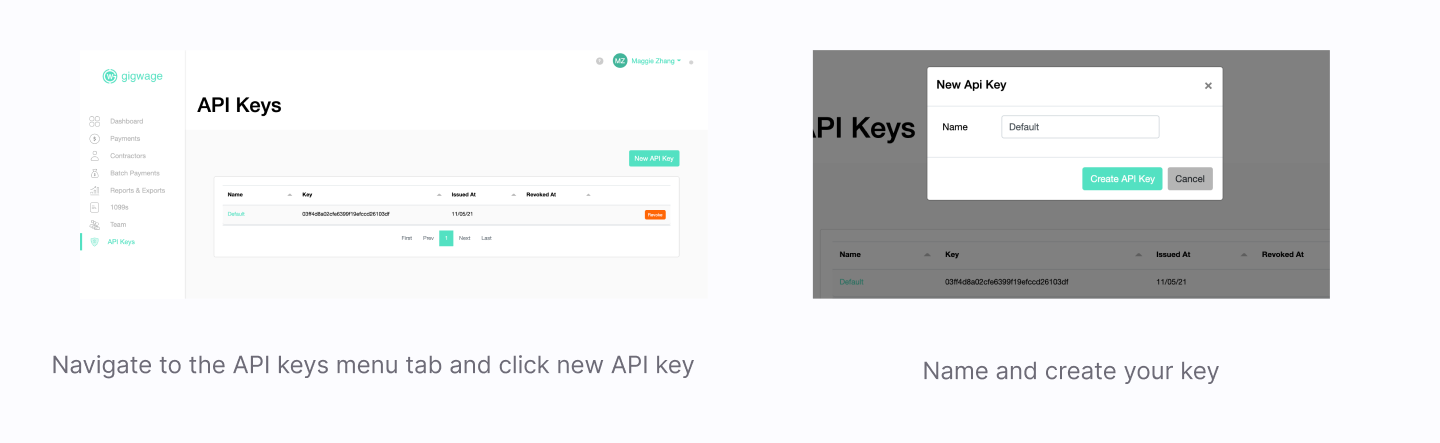
- Now you're ready to set up your integration
Ask us for Partnership set up configuration
If you are enabling businesses to make payments to contractors, reach out to [email protected] to get access to partnership functionality
Tips for Integrating
Before you set up your production account, we will need to review your integration.
What we look for when reviewing your Sandbox integration?
We check for two things
- that the flow of funds is implemented correctly, and
- for idempotency in your API calls.
When we're done reviewing your integration to Gig Wage, we will provide you access to production API keys in your production Gig Wage account.
Making Idempotent Requests
All POST requests on the payments endpoint require a nonce which is a string that verifies the uniqueness of each request. An idempotency nonce value is a unique value generated by your client that is used to identify retries of the same request.
Adding Test Contractor or Business Accounts
In the Sandbox environments, you may want to add test accounts to better test your flow of funds from a business to a contractor.
For all test accounts
- Use a valid US postal address.
- Social Security and EINs need to end with 2222.
- Use test debit card accounts.
This is our recommended test debit card account
Visa: 9401101999999990
Expires 12/22
code: 367
Updated almost 3 years ago